Microsoft Power Automate users can now access the Rainbird connector directly from the Power Automate Library. You can now automate complex decisions and connect them straight to your workflow.
Good news for Microsoft Power Automate users, you can now integrate the Rainbird platform with the new Rainbird connector.
Whether you’re an RPA expert trying to scale automation across your organisation or a no-code pioneer looking for something beyond Excel macros, you’ll get value from this integration to make your work day easier.
Separate decision logic from your automation flows, and make them easier to build, scale, and maintain. Rainbird acts as the decision orchestrator of the operation and supports Microsoft Power Automate to streamline your tasks across its integrated services.
How to set up your Microsoft Power Automate decisioning with Rainbird integration
Getting your integration set up is easy. All you need to do is visit Microsoft Power Automate Library, search for ‘Rainbird’, and add to your collection.
To use this connector, you need to log in to your Rainbird account.
No account? No problem! Visit the Rainbird Community for free access.
For users interested in a premium account, simply contact us.
Why separating decision logic from processes matters
Creating a proper separation of concerns makes for good software design, and it’s never been easier than with Rainbird.
With the new integration, you can take advantage of exactly the same principle. Rainbird handles all your decision logic in one place, enabling a neat separation between decision logic and process in your Microsoft Power Automate flows. This makes your workflows faster to build, easier to manage and adapt, and quicker to scale— returning high-quality results consistently.
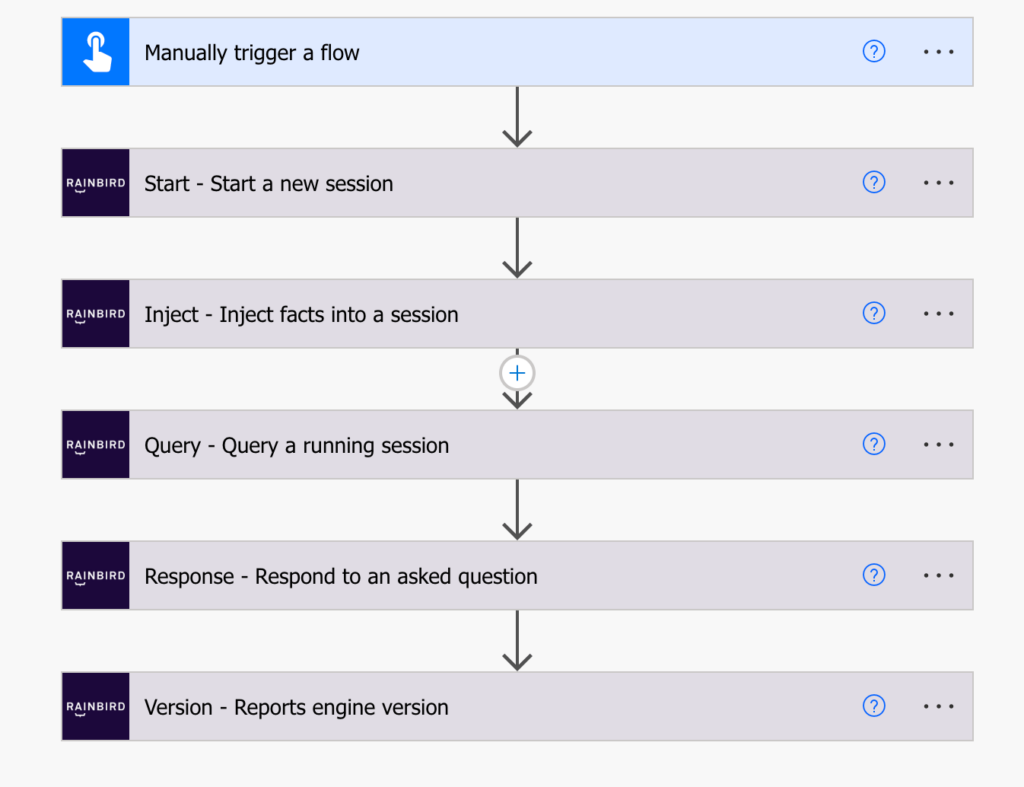
Our clients have been using this same principle with RPA and have already seen dramatic results. One major US healthcare insurer, setting up an RPA process with Rainbird, commented: “One process that took me 2–3 weeks to create using RPA in UiPath alone took me an hour in Rainbird.”
Now, anyone who uses Microsoft Power Automate can set up new automation flows much faster and automate complex decisioning by integrating Rainbird. That’s why we’ve enabled similar integrations for UiPath and Blue Prism users too. What’s more, Rainbird is no-code. So, if you can handle Microsoft Power Automate, you’ll have no problem using Rainbird.
To enjoy all these benefits, access your free Rainbird connector from the Microsoft Power Automate Library. Alternatively, you can contact us for more information.
