In v4.46 we’re excited to announce our new ‘Version Preview’ feature in the Rainbird Studio, giving you read-only access to your versions.
Here’s what it means for you:
1. Effortless version management: View and trial previous versions without needing to roll-back, perfect when working in a shared workspace and you want to view a version created by a colleague.
2. Improved governance: Preview, inspect, and test versions before they go live.
3. Easier troubleshooting: Read-only access to the live version makes problem-solving straightforward and efficient.
How do I access this feature?
With a knowledge map open, click on the ‘Versions’ button to open your version history and select any version.
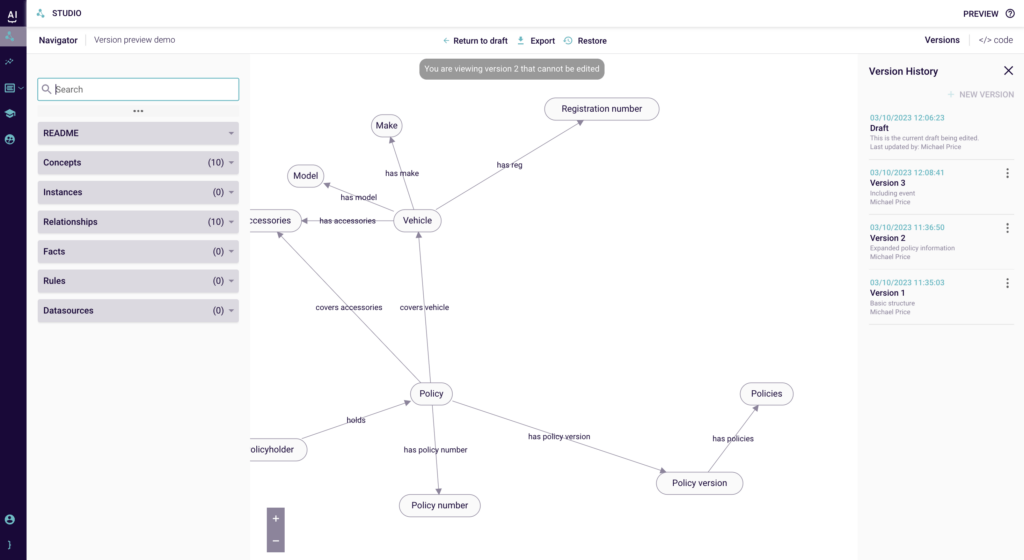
This will open the version of your knowledge map in preview mode. This enables you to view all aspects of your knowledge map and even run queries against this version to check behaviours. It is also read-only, meaning you are safe from making unwanted change. When in version preview, you will be unable to access Test and Publish functionality.
From version preview you can either:
- Return to your draft to continue working where you left off,
- Restore the version to your draft so you can make edits and store them as a new version
- Export the version as a .rbird file so you can import it into a new map to make edits or to migrate it to a different account, such as loading the signed-off version into a production environment.
We hope you enjoy this product update. Please contact your Rainbird account manager for any questions.
Deployment dates for v4.46
Community: 2nd October 2023
Enterprise: 10th October 2023
