Picture this:
You’ve come up with an idea for an intelligent automation project. You’ve estimated it’ll give a +50% ROI, year-on-year. You know you’ll need buy-in from your boss, the board and your team. And you’ve even figured out that the idea’s viable because you’ve run it by the in-house automation expert.
All you need to do is…figure out how to make it happen.
Now imagine that it’s 12 months later and your project has the curse of automation paralysis. Software engineers would have to develop a new, custom integration—which means either waiting a long time for internal resources to write a mountain of code, or hiring costly outsiders. Plus, you’d need additional workflow software licenses, which don’t come cheap. Excitement for the project has evaporated. You know soon you’ll be asked to find a more cost-effective way to implement a proof of concept. You don’t have one.
We’ve been in the intelligent automation space long enough to see the same curse afflict more than one organisation.
Here’s how you can avoid it.
Rainbird V4: Turn a mountain of code into a no-code molehill
At Rainbird, we believe in equipping changemakers and technical leaders with the tools, skills and experience to transform economic and innovation outcomes at their organisations. So you can become a valued leader in intelligent automation.
Our major update to the Rainbird platform has one clear aim: to massively reduce the need for complex technical work and simplify the setup of your intelligent automation projects.
The same intelligent decision automation engine…but it’s now 10x simpler to integrate
Rainbird V4’s drag-and-drop workflow builder lets non-technical users orchestrate intelligent automation workflows and connect these to Rainbird’s decision engine, without having to write code.
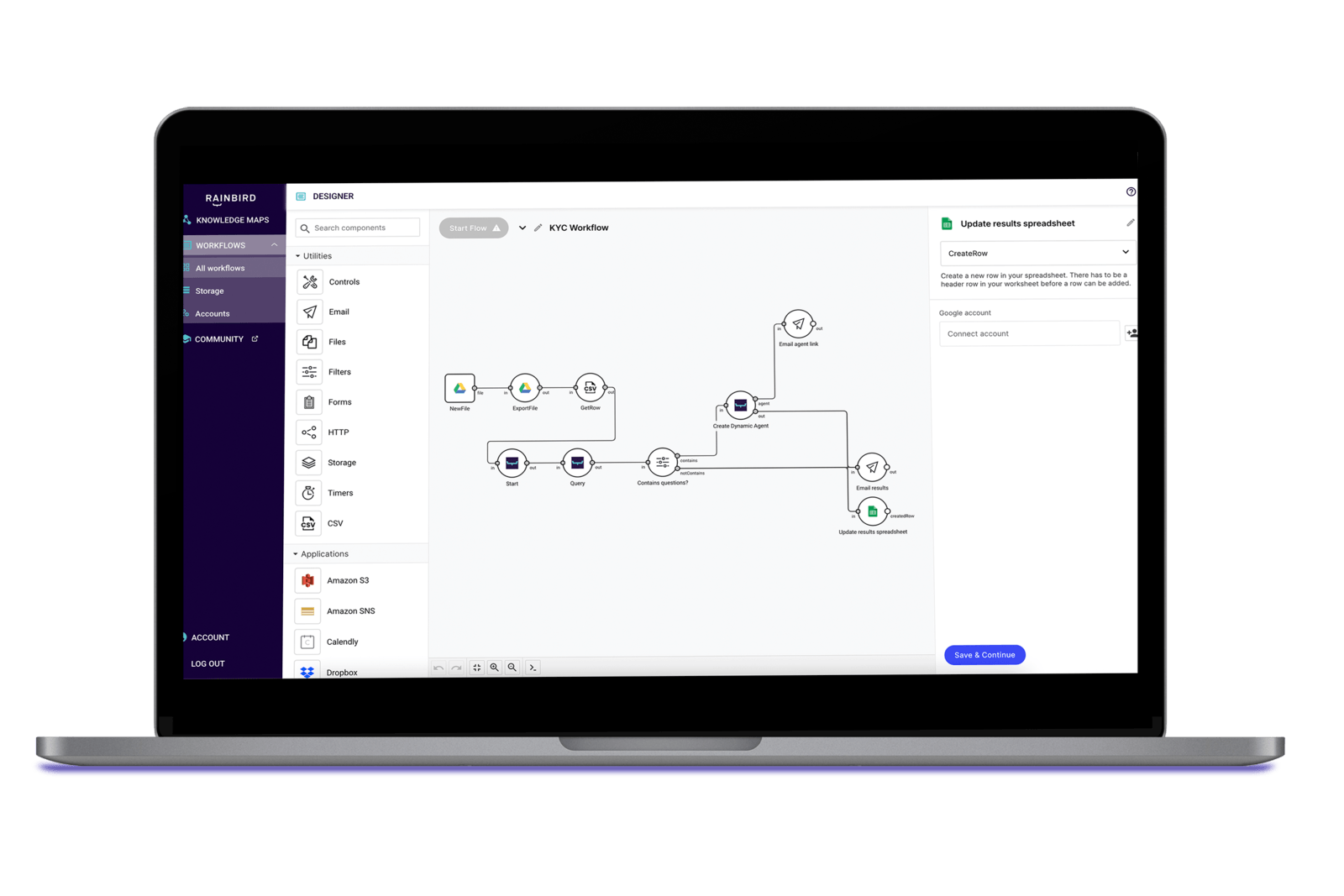
“Rainbird has always been so powerful, but this new functionality really contextualises how Rainbird fits into any use case. And not needing to integrate everything manually with APIs frees up a lot of time.”
—Christopher Zumberge, Technical Consultant, Cognitive Solutions at Computer Aid, Inc
Rainbird V4’s workflow builder lets you:
- Integrate third-party apps (like Google Suite, Microsoft Office and tons more) that both query Rainbird knowledge maps and (based on Rainbird’s decisions) automatically carry out follow-up actions in real-time
- Build human-in-the-loop workflows that only ask for your input when required
- Create workflows as nuanced as the business processes they replicate, by using conditional logic to account for every possible scenario and outcome
You can steamroller internal and technical barriers and get your intelligent automation projects to production faster.
One early adopter of Rainbird V4, a global professional services firm, said “We wouldn’t have been able to do what we wanted to do, without the workflow functionality. It would have ended up being pretty infeasible.”
“Rainbird V4 has made our use case easy to maintain, easy to alter, easy to retest—and that’s key in any system that you build. Having the ability to link up knowledge maps and flow through them in a logical order has also been vital,” the firm said.
Inside V4’s workflow functionality
The components that you drag and drop into the builder have many possible uses. Here are the most common types:
- Some components act as triggers that tell your workflow when to start. A trigger can be associated with any available third-party app. A trigger could, for example, be a new row of data being added to a Google Sheet, prompting a workflow to start.
- Rainbird knowledge map components act as decision-makers that determine what the next action should be. These can be associated with any Rainbird knowledge map of your choosing.
- Some components enable follow-up actions that implement knowledge map decisions. For example, a row of data could be added to a different Google Sheet and an email could be sent.
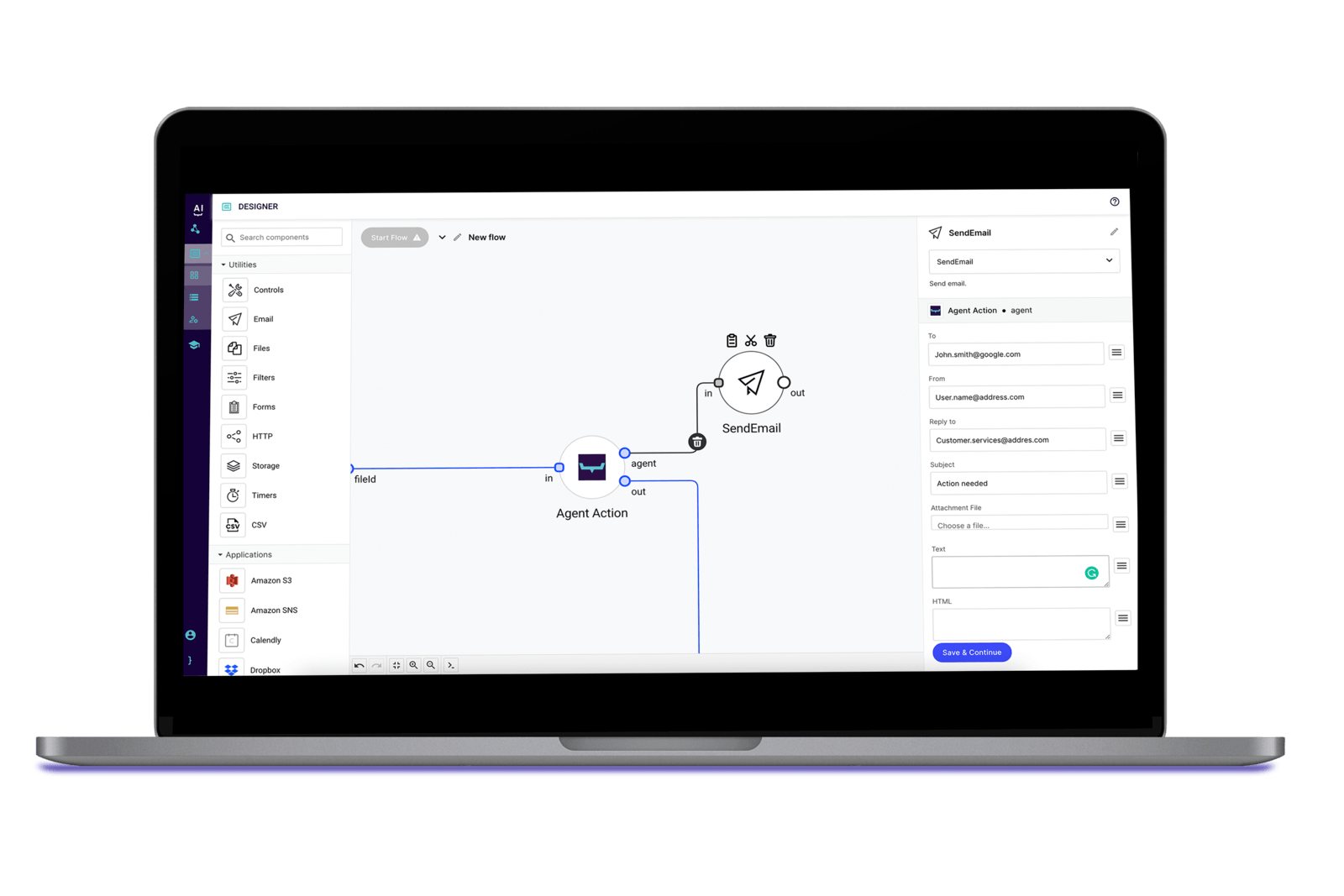
You can also augment your workflow with utility components, like splitters, or data, decision or time filters. This helps your workflow accurately replicate the process you’re automating.
How to get started
To discover use cases, learn more and test Rainbird V4, go to Rainbird Community, where you can freely access this new functionality.
